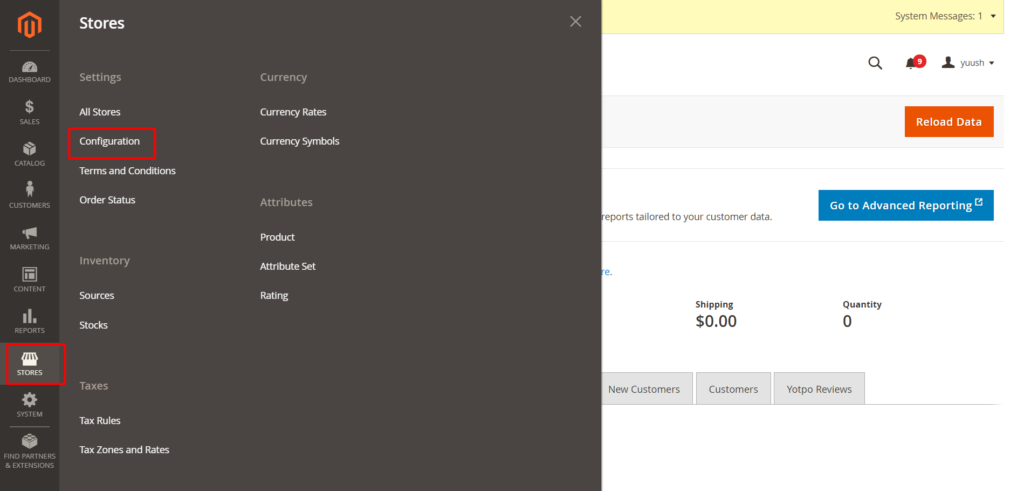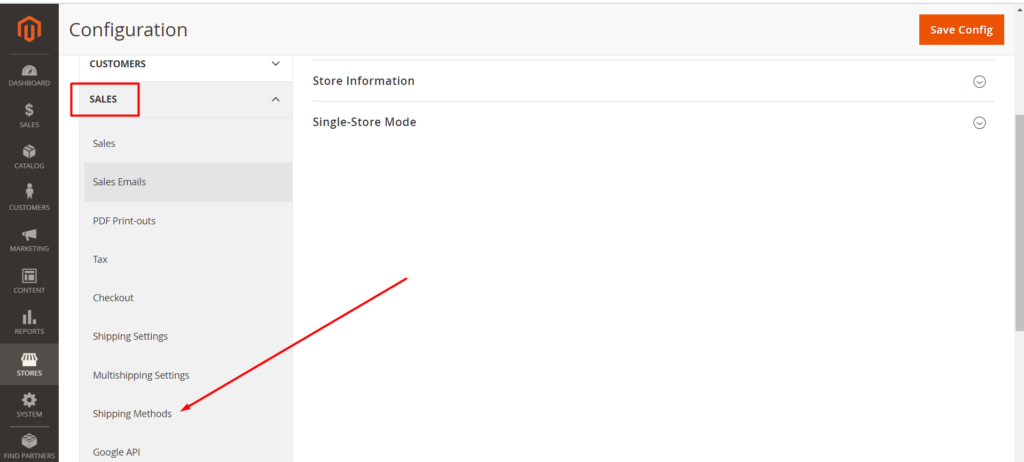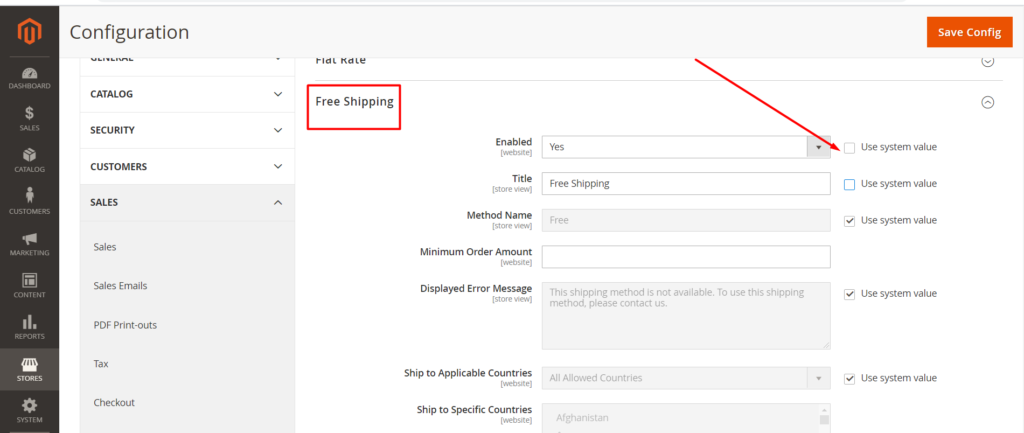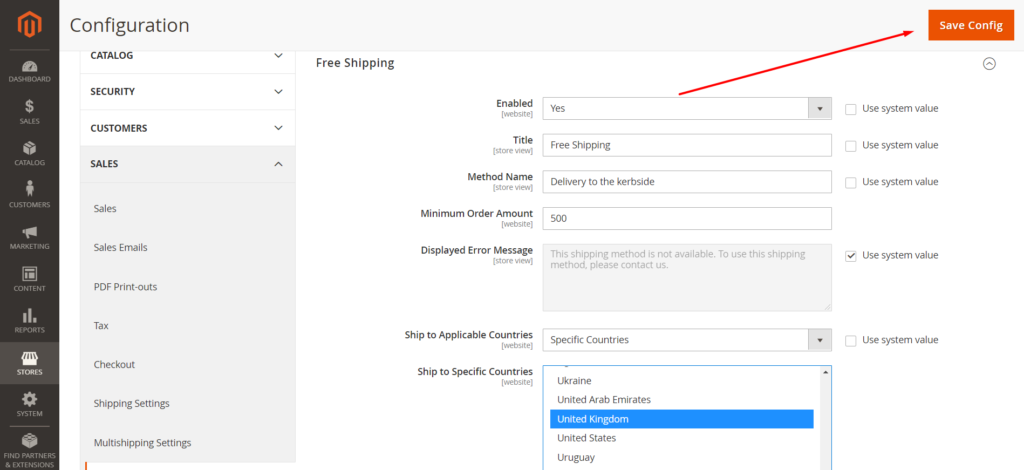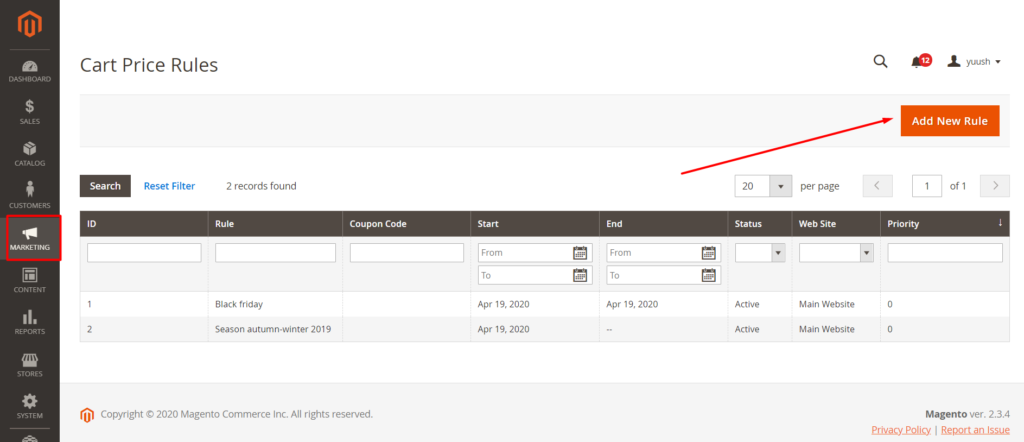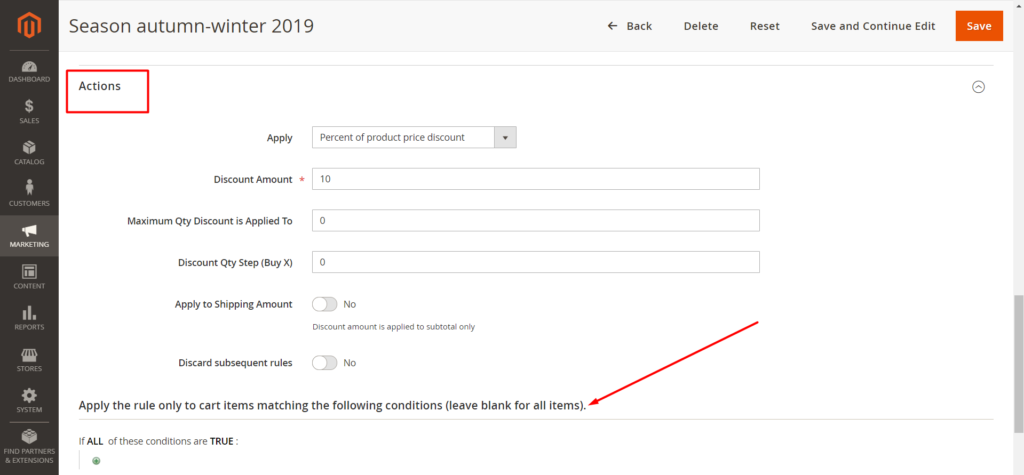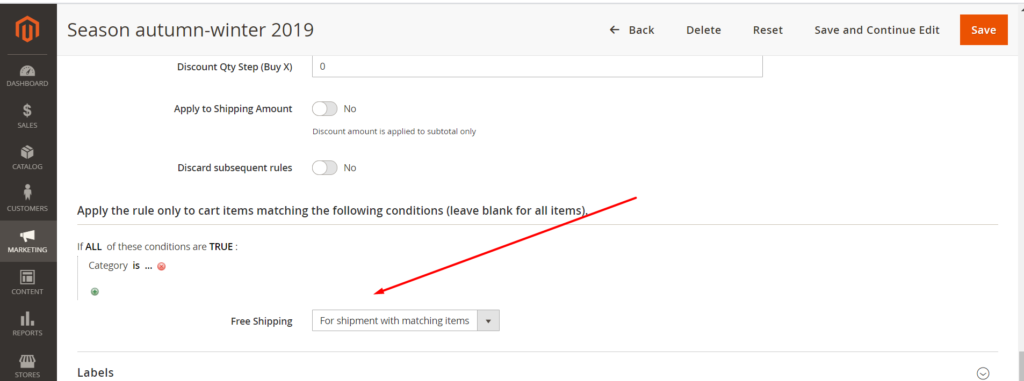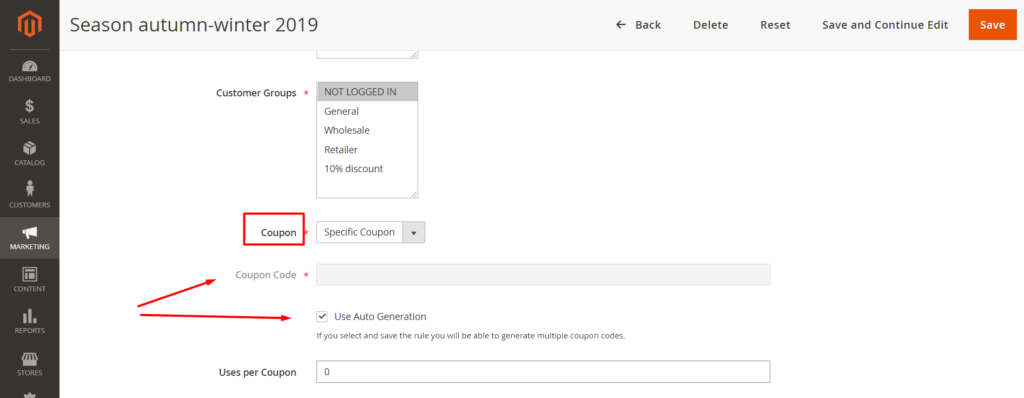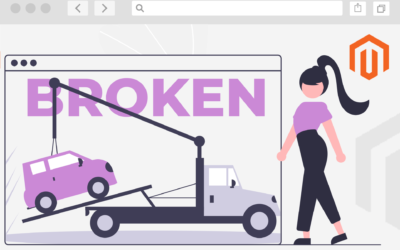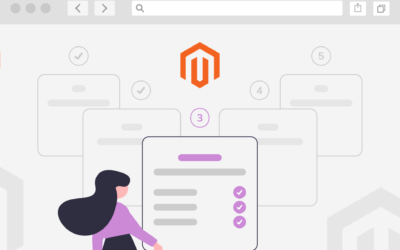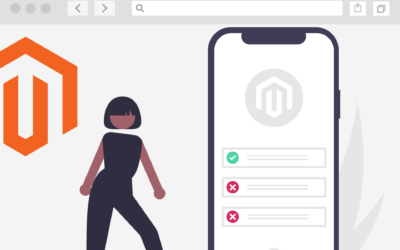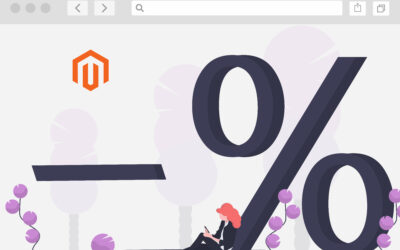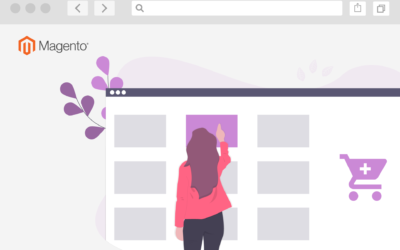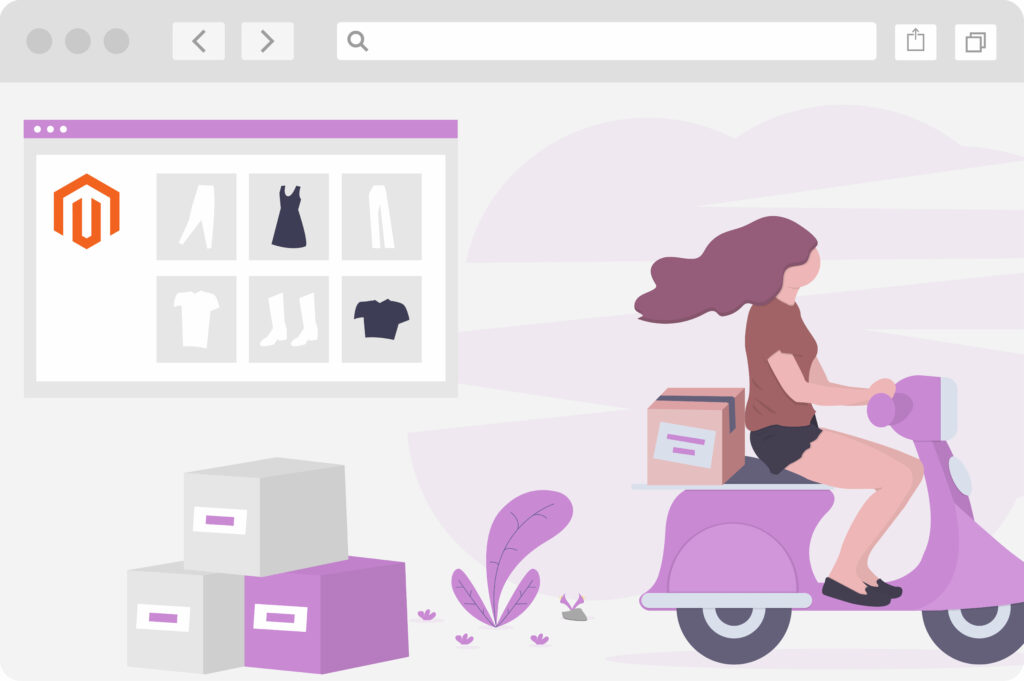
Magento 2 gives a lot of freedom in configuring free shipping promotion depending on your needs. You may offer free shipping to specific customer groups or for particular products which met the specified conditions or apply it to all the products and customers in your website, you may allow free shipping option in the cart once the conditions are met or provide a coupon code to some of your customers, you may set free shipping for a certain product or an entire order depending on your strategy and so on.
1. Configuring standard FREE SHIPPING method.
Go to STORES in the left sidebar of the admin panel and in the section SETTINGS choose CONFIGURATION.
Then expand SALES tab and click SHIPPING METHODS.
In the section FREE SHIPPING you may enable this method and configure a few settings for it. To make the fields editable just uncheck USE SYSTEM VALUE.
Please note that in this case free shipping method will be implemented in the cart/checkout to all the products and customers in your website. You may set only the following restrictions:
Minimum Order Amount — the limit below which free shipping will not be allowed.
Ship to Applicable Countries – limit the countries for which this shipping method will be allowed. For this you need to select SPECIFIC COUNTRIES in this field and choose the necessary countries from the list in the field SHIP TO SPECIFIC COUNTRIES. For this hold down the Ctrl key or Command key (Mac) and click each country.
Once all the changes are done do not forget to save them.
2. Setting up a CART PRICE RULE
If you need more limitations for this promotion you need to create a cart price rule. To do it go to MARKETING – CART PRICE RULES in your admin panel and press button ADD NEW RULE.
If you would like to configure conditions for free shipping ignore section CONDITIONS in the rule. All the configurations shall be set up in section ACTIONS. To learn more about creation and setting up of a cart price rule see How to setup discounts in Magento 2.
To enable free shipping choose one of the following options in FREE SHIPPING dropdown:
For matching items only – free shipping will be available only for the products meeting the conditions of the rule.
For shipment with matching items – free shipping will be available for any shipment which includes at list one product that meets the conditions of the rule.
After configuring this section free shipping will be allowed in the cart/checkout when the products meet the specified conditions. Also you may provide your customers with a coupon code which allows free shipping. To do it you need to select SPECIFIC COUPON in the field COUPON in section RULE INFORMATION and either fill in the field COUPON (so that the rule will have only one coupon code that can be provided for all the clients) or check USE AUTO GENERATION and fill in section MANAGE COUPON CODES (in such a case you will have s many codes as you need). You may find more details about creating coupon codes here.